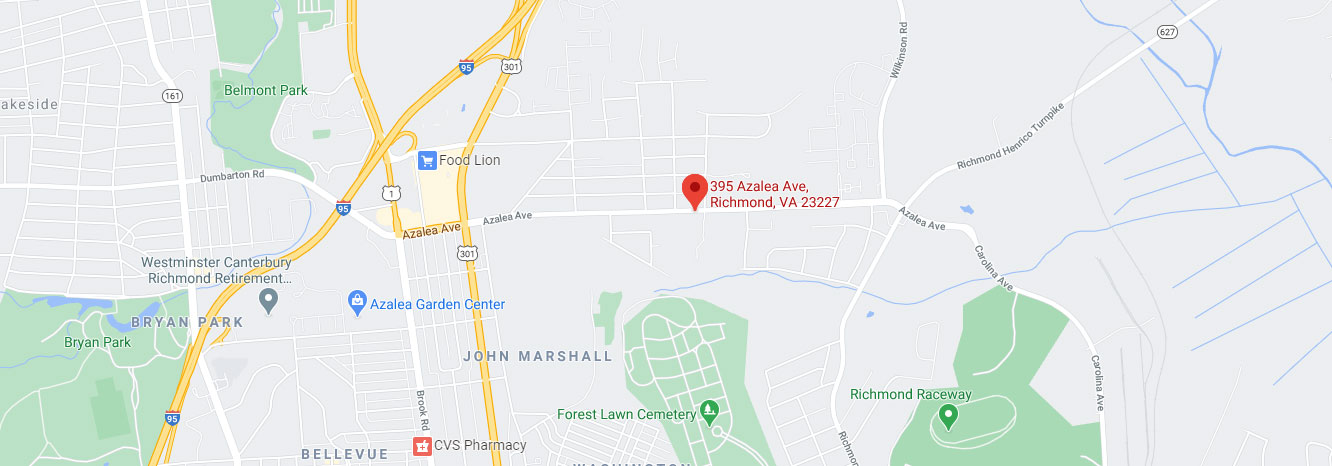Directions to Virginia Voice
Virginia Voice offices are located at 7870 Villa Park Drive Suite 900 in the Department of Wildlife Resources building. Suite 900 is the last set of offices on the left as you come in the entrance. Our offices are open from 8:00 am until 5:00 pm. We are closed to the public, so ring the call bell to the right of the door and an associate will unlock the door and admit you to our facility.
From the West Using I-64
From I-64 East, exit left onto I-95 North (Washington DC). Take I-95 North to Exit 83B, Parham Road West.
Follow the exit ramp onto Parham Road and go to the second stop light, which is at Brook Rd. Turn left at the light, go to the second stoplight and turn right onto Villa Park Drive.
Follow Villa Park Drive for approximately 1/2 mile until you reach the Department of Wildlife Resources (DWR) building on the left. There is a large sign next to the road with DWR at the top. Follow the driveway straight back to the end of the building. We are in Suite 900, which is the last suite at the end of the building on the left.
Return to Top
From the West using I-295
From I-295 East, exit onto I-95 South (Richmond). Take I-95 South to Exit 83B, Parham Road West.
Follow the exit ramp onto Parham Road and go to the second stop light, which is at Brook Rd. Turn left at the light, go to the second stop light and turn right onto Villa Park Drive.
Follow Villa Park Drive for approximately 1/2 mile until you reach the Department of Wildlife Resources (DWR) building on the left. There is a large sign next to the road with DWR at the top. Follow the driveway straight back to the end of the building. We are in Suite 900, which is the last suite at the end of the building on the left.
Return to Top
From the North using I-95
Take I-95 South to Exit 83B, Parham Road West.
Follow the exit ramp onto Parham Road and go to the second stop light, which is at Brook Rd. Turn left at the light, go to the second stop light and turn right onto Villa Park Drive.
Follow Villa Park Drive for approximately 1/2 mile until you reach the Department of Wildlife Resources (DWR) building on the left. There is a large sign next to the road with DWR at the top. Follow the driveway straight back to the end of the building. We are in Suite 900, which is the last suite at the end of the building on the left.
Return to Top
From the East using I-64
From I-64 West, exit left onto I-95 North (Washington DC). When I-64 West exits to the right, stay left on I-95 North. Take I-95 North to Exit 83B, Parham Road West.
Follow the exit ramp onto Parham Road and go to the second stop light, which is at Brook Rd. Turn left at the light, go to the second stop light and turn right onto Villa Park Drive.
Follow Villa Park Drive for approximately 1/2 mile until you reach the Department of Wildlife Resources (DWR) building on the left. There is a large sign next to the road with DWR at the top. Follow the driveway straight back to the end of the building. We are in Suite 900, which is the last suite at the end of the building on the left.
Return to Top
From the East using I-295
From I-295 West, exit onto I-95 South (Richmond). Take I-95 South to Exit 83B, Parham Road West.
Follow the exit ramp onto Parham Road and go to the second stop light, which is at Brook Rd. Turn left at the light, go to the second stop light and turn right onto Villa Park Drive.
Follow Villa Park Drive for approximately 1/2 mile until you reach the Department of Wildlife Resources (DWR) building on the left. There is a large sign next to the road with DWR at the top. Follow the driveway straight back to the end of the building. We are in Suite 900, which is the last suite at the end of the building on the left.
Return to Top
From the South using I-95
Take I-95 North to Exit 83B, Parham Road West.
Follow the exit ramp onto Parham Road and go to the second stop light, which is at Brook Rd. Turn left at the light, go to the second stop light and turn right onto Villa Park Drive.
Follow Villa Park Drive for approximately 1/2 mile until you reach the Department of Wildlife Resources (DWR) building on the left. There is a large sign next to the road with DWR at the top. Follow the driveway straight back to the end of the building. We are in Suite 900, which is the last suite at the end of the building on the left.
Return to Top